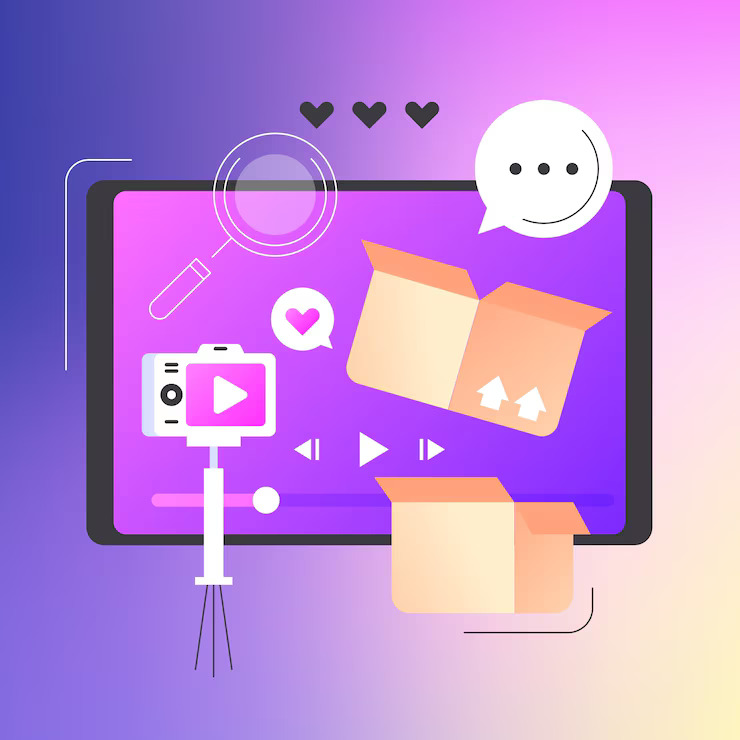

In today’s digital landscape, attention spans are shrinking. People want quick, digestible content they can consume on the go. Short videos are perfect for this. They are engaging, easy to share, and can quickly convey your message. Think of them as the digital equivalent of a catchy jingle or a memorable tagline. They stick with the viewer, encouraging likes, shares, and comments. Social media platforms like Instagram and YouTube Shorts are designed for short video formats, giving you a ready audience.
Adobe Premiere Pro
Adobe Premiere Pro is a powerhouse in the video editing world. Known for its versatility and robust features, it offers tools to help you trim and condense your videos efficiently.
Key Features
Kapwing
Kapwing is a user-friendly, online video editing tool that’s perfect for creating short videos. Designed with simplicity in mind, it is accessible to users of all skill levels.
Key Features
Descript
Descript is an innovative tool that combines video editing with transcription, making it a unique choice for creating short videos.
Key Features
Magisto
Magisto harnesses advanced AI technology to effortlessly transform your raw footage into professional-looking videos. This tool streamlines the editing process, allowing you to produce high-quality content quickly and with minimal effort.
Key Features
InVideo
InVideo is a robust online video editor designed to make creating short, engaging videos easy. It’s especially useful for crafting content tailored to social media platforms, helping you capture and retain audience attention.
Short videos are more important than ever in today’s fast-paced digital world. They capture attention quickly, are easy to share, and can convey your message effectively. With the help of AI tools like Adobe Premiere Pro, Kapwing, Descript, Magisto, and InVideo, creating short videos from long ones has never been easier. These tools offer a range of features that make the process simple and efficient, ensuring your content remains fresh and engaging.
Q1. What is the best AI tool for beginners to convert long videos to short videos?
A. Kapwing is a great choice for beginners due to its user-friendly interface and online platform, which requires no downloads.
Q2. Can I use these AI tools for free?
A. Many of these tools offer free versions with basic features, but for advanced functionalities, you may need to subscribe to a paid plan.
Q3. How do AI tools choose which parts of the video to keep?
A. AI tools use algorithms to analyze video content, focusing on elements like faces, speech, and movement to determine the most engaging parts.
Q4. Are short videos effective for all types of content?
A. Short videos are particularly effective for promotional content, tutorials, and social media engagement. However, the effectiveness can vary depending on the audience and platform.
Q5. Can I customize the edits made by AI tools?
A. Yes, most AI tools allow you to make further adjustments and customizations to ensure the final video meets your specific needs and preferences.
One thought on “5 AI Tools to Convert Long Video to Short Video”